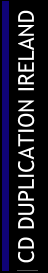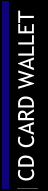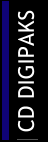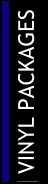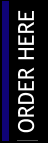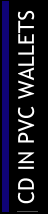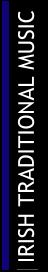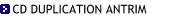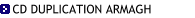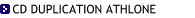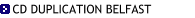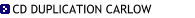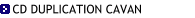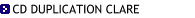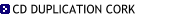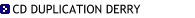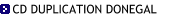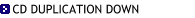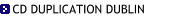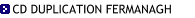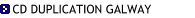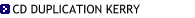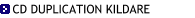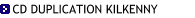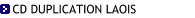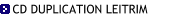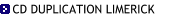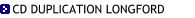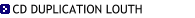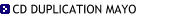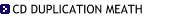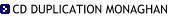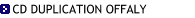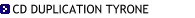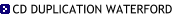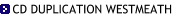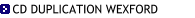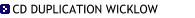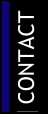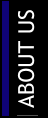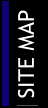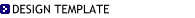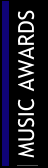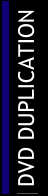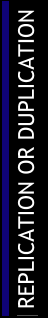One of the biggest mistakes you can make when designing for print is to assume it will look the same on paper as it looks on your computer screen. While it’s easy to see how this mistake can be made, it’s important to understand why you need to know the difference between RGB and CMYK colours when it comes to print.
RGB colour mode:
RGB is the colour scheme that is often associated with electronic display screens such as cameras, TV’s and computer monitors (like the one you are currently looking at). RGB stands for three colours:
R = Red
G = Green
B = Blue
These three colours are mixed together on a screen to create every other colour you see. RGB is an additive colour model. This means that the 3 main colours are mixed together to create the various range of colours that you can see on electronic platforms.
CMYK colour mode:
CMYK is the colour scheme that is used by printers to create the many colours that end up on your page. It is made up of four colours:
C = Cyan
M = Magenta
Y = Yellow
K = Black
The CMYK colour model is a subtractive model because it subtracts the brightness from white. The colours from CMYK also come from the RGB colours being mixed whereby cyan (C) is a mix of green (G) and blue (B), magenta (M) is a mix of red (R) and blue (B) and yellow (Y) is a mix of red (R) and green (G). Black is added to the CMYK model as the 3 RGB colours cannot be mixed to create the colour black.
What is the difference between RGB and CMYK?
Well, the main thing to remember is that RGB is used for electronic prints (cameras, monitors, TV’s) and CMYK is used for printing. Therefore, when you are designing something for print, you will be using the colours of RGB. However, when it comes to actually printing the end product, it will be printed in CMYK and not RGB.
This means when you are ready to print you must ensure your file is saved in CMYK format. Saving a file as RGB for print can sometimes impact on the way certain colours are printed meaning you won’t get the finish you are after. Most printers will convert your RGB file to CMYK but it can result in some colours appearing washed out so it is best to have your file saved as CMYK beforehand. You can save your artwork in CMYK format when you are first saving it. This way you will be able to get a good understanding of how your final piece of artwork will look should you decide to print a copy in house for review.